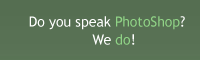Easter Eggs in Photoshop and ImageReady
This tutorial will guide you how to trigger hidden Easter eggs in Photoshop and ImageReady. Fun guaranteed. Happy Easter!
Also take a look at other Photoshop tutorials...
Dewy window | All about Layer Mask | How to create a blueberry | Crumbled old paper texture | All About Adjustment Layers |
Pages
Funny About
Just do the same thing as in Photoshop and you will get this: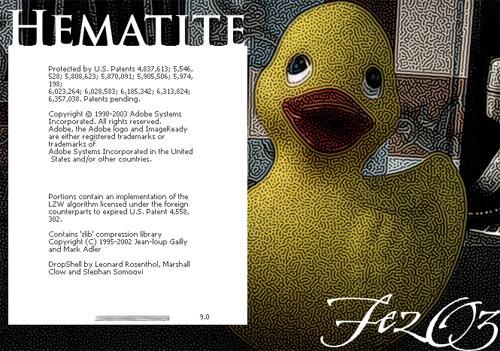
Cute Ducks
I really really like this one. I hope you all like those little cute yellow ducks.- go to Help > About ImageReady...
- hold CTRL key (notice that cursor changes to stamp)
- where you click, you add a cute little duck with reflection! (that was probably from the version where there was water and not just white background like now in CS2 version)
- if you want to shoot the duck, hold CTRL and ALT simultaneously, the cursor changes
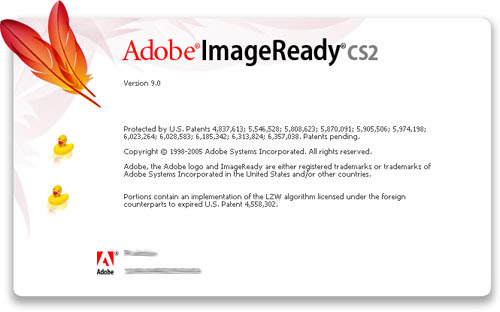
Duck Board
This one is extremely straightforward:- just go to File > New
- make sure the content layer is set to Transparent (size does not matter)
- now type (yes, just type) 'duckerboard' (no apostrophies of course)
- look, your transparency grid changed to duck grid!
- to disable just type 'duckerboard' again
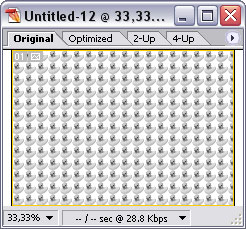
Thats all folks!
I hope you enjoyed this Easter and especially these Easter eggs, because I do really like them.If you have any problem, look below, you can post your problem/impression/mood/anything/bla in the discussion.
Thanks for reading.
Your PS geek, Rado.
If you liked this tutorial (or even if you didnt :) please make a Comment and Vote in the section below.
Thank you.
Pages
Submitted by Radoslav on 2006-04-16 14:38:46. Since then read 73580 times.
Scored 2.35 points out of maximum 5 by 420 votes.
Also take a look at other Photoshop tutorials...
TV-lines | Making colorful web site template | All about Layer Mask | Flawless Collage of two Panorama photos | Exploding text |
Rate this tutorial!
Invite a friend!
Discussion
johnny c johnnyc AT aol DOT com said on 2009-03-19 18:42:44why did you blur out your serial number? Your copy of Photoshop is'nt pirated is it? :)