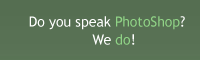Burning text
Learn how to make cool fire effect, with or without stroke.
Also take a look at other Photoshop tutorials...
Colorizing a Grayscale image! | Retouch of panorama | Dewy window | Modern Art in Blue | Light in the Tower |
Burning text
1. Write in black with Type tool on a white background.
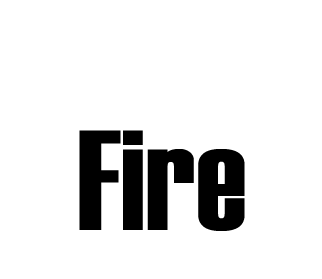
2. Layer/Rasterise/Type
3. Filter/Distort/Glass or one of others, just try.
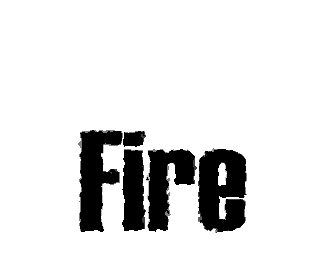
4. Layer/Flatten image, to merge all layers
5. Image/Adjustments/Invert, or Ctrl+I
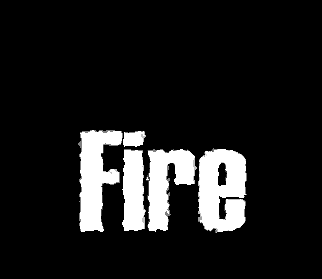
6. Use Magic wand tool to make selection of the balck background, than Select/Inverse. Select/Save selection
7. Image/Rotate canvas 90 CCW (counter clockwise)
8. Filter/stylize/Wind, wind from right (repeat if necessary)
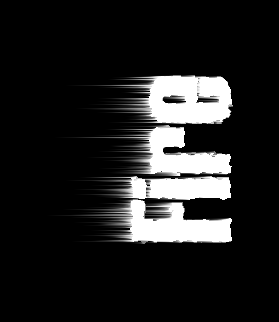
9. Image/Rotate canvas 90 CW
10. Filter/Distort/Ripple (small, 126)

11. Make new layer, load selection.
12./You can skip this step as well as the previous one if you dont want the stroke. But in my opinion, without it the letters are not legible/ Edit/Stroke, (black, center, 70% opacity), Deselect

13. Image/Mode/Indexed colour, (yes, flatten them )
14. Image/Mode/Colour table - Black body
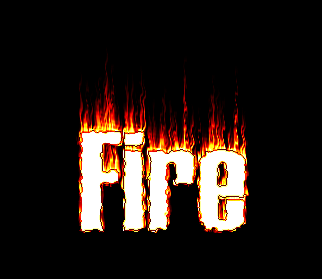
Here it comes, hot as hell.
Enjoy.
And if you happen to have a good idea of a tutorial (that is REALLY yours), you might wish to send us the procedure in text form and/or pictures and we will place it on our site. Be proud of what you can do.
If you liked this tutorial (or even if you didnt :) please make a Comment and Vote in the section below.
Thank you.
Submitted by Martin on 2006-03-05 15:49:52. Since then read 46306 times.
Scored 4.14 points out of maximum 5 by 64 votes.
Also take a look at other Photoshop tutorials...
Modern Art in Blue | Making colorful web site template | Vacation and holiday accessories tips | Making abstract wallpaper | Understanding Curves |
Rate this tutorial!
Invite a friend!
Discussion
Beren said on 2006-04-19 17:52:07like it, it is very similar to the Exploding text. the stroke looks, well, a bit queer, doesnt it? It is nice and hot. I like it, really.
yushatak techmaster AT myself DOT com said on 2006-06-17 17:25:00
I find that with fire effects it is best to make there be two layers. One that is the one you manipulate to be the flaming text (and don't do the stroke thing, legibility isn't important), and one that is black (or whatever color you like). Manipulate the one layer to look flaming, then put the plain layer over it, perhaps in overlay. This allows legibility and still has a full flame effect. It will look a bit more real than the white stroked letters too.
TheGameMaker tgm_forums AT yahoo DOT com DOT br said on 2007-02-11 15:12:30
nice tutorial, really good.
clarissa_f_1999@yahoo.com said on 2007-08-08 05:52:55
I'm just learning Photoshop and I have Elements 5.0---I can only get to step two and that's it. Do I have to simplify the text? and the background won't invert! I'm lost!
buin baru taryjangi AT yahoo DOT com said on 2010-07-19 01:00:03
DENNY ANAK SVU