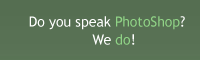Easter Eggs in Photoshop and ImageReady
This tutorial will guide you how to trigger hidden Easter eggs in Photoshop and ImageReady. Fun guaranteed. Happy Easter!
Also take a look at other Photoshop tutorials...
Professional Changing of the eye color | Create a kite shield in Photoshop | Bevel and Emboss tutorial | Comet or Shooting Star | Sparkling stars effect |
Pages
The dog legacy
I got problems with this one, but hopefully is will work. If not, I have a screenshot for you.- go to text tool, or just press T key
- click Toggle palettes button (last button on in the text tool menu, hover over your mouse to make sure u are pressing the right button)
- in character tab (default one), type one of the font u have installed, like 'Verdana'
- now type a name of one of the 'crew' dogs - 'anthony' or 'mitzgy' or 'francis' or 'christopher'
- now click Toggle palettes button again and voila!
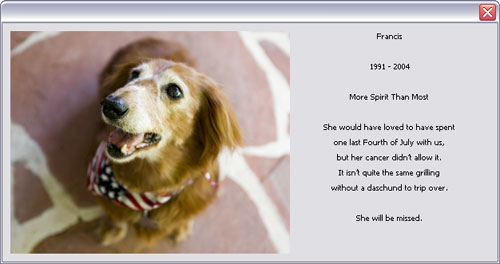
The interesting thing about this, is that in previous versions (before 2004), the pictures are different - including all four dogs - but since Francis passed out...
Merlin the Wizard
Did you know that the crew 'mascot' is wizard Merlin?Yes, he is hidden in your Photoshop.
- go to layers toolbar (on the left in default workspace)
- hold ALT key, and go onto the arrow that points left (look at the screenshot, where the pop-up menu goes from)
- while holding mouse button and ALT key, go to the last menu option - Palette Options
- release your mouse button
- look, Merlin is right there!
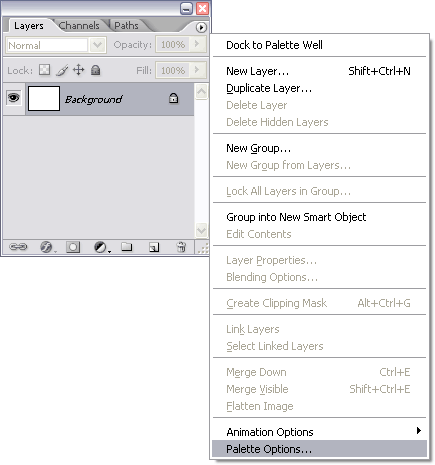

Just to realise, do the same thing without pressed ALT key and you will notice little Merlins.
If do the same thing with channels you will only see their silhouettes. Look.
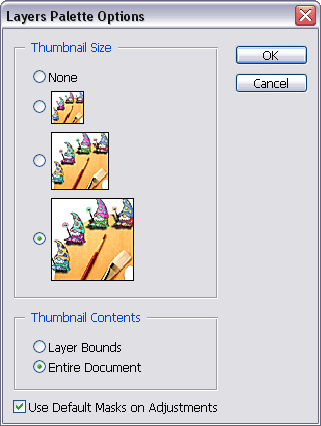
If you have ImageReady, look at these eggs:
Pages
Submitted by Radoslav on 2006-04-16 14:38:46. Since then read 73542 times.
Scored 2.35 points out of maximum 5 by 420 votes.
Also take a look at other Photoshop tutorials...
Add lightning to your photo | Vectors, paths, curves and arrows | Alien text | Comet or Shooting Star | Gold and Diamond logo |
Rate this tutorial!
Invite a friend!
Discussion
johnny c johnnyc AT aol DOT com said on 2009-03-19 18:42:44why did you blur out your serial number? Your copy of Photoshop is'nt pirated is it? :)