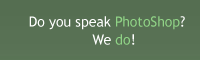Tattoo transplantation
Skin operations are common, but what about adding a tattoo?
Also take a look at other Photoshop tutorials...
Red Glass Button | Post-it-note | Dewy window | Tolkiens Master Ring | Blue Matter |
Tattoo transplantation
Level 1 - From catalogue on skin
1. Open tattoo picture
2. Select tattoo usind any selection-making tool (e.g. rectangular marquee tool)
3. Copy (Ctrl+C)
4. Open target picture
5. Paste (Ctrl+V)

6. Change size, set layer mode to multiply, (this acts as printer, will not print white, will it?)

7. Change opacity to about 70%.

8. Hurrah! Lets make our own tatto studio, shall we?
Level 2 - From skin on skin
1. Open tattoo picture
2. Select tattoo usind any selection-making tool
3. Copy (Ctrl+C)

4. Open target picture
5. Paste (Ctrl+V)

6. Change size, change layer mode to multiply (this acts as printer,and as I said before, printers dont usually print white, do they?)

7. Use Image/Adjustments/Levels with following settings
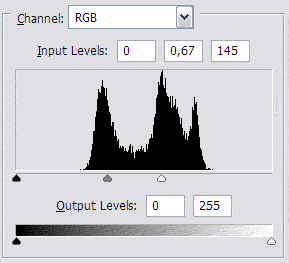
8.Transform it, opacity 87%

9. That's it, you have just earned your surgeon degree !!

And when we managed to make all of the above, we can do plenty more. We can just change layer mode (e.g. to screen when using lighter colors, or multiply when using dark colors) and use the same efect many times for variety of purposes.

or maybe

So long, I hope you enjoyed.
If you liked this tutorial (or even if you didnt :) please make a Comment and Vote in the section below.
Thank you.
Submitted by Martin on 2006-03-23 14:55:37. Since then read 75558 times.
Scored 4.15 points out of maximum 5 by 142 votes.
Also take a look at other Photoshop tutorials...
Add lightning to your photo | Flawless Collage of two Panorama photos | Bevel and Emboss tutorial | Understanding Curves | TV-lines |
Rate this tutorial!
Invite a friend!
Discussion
Paul said on 2006-06-03 19:34:07Lol nice tuto I might try it sometime
Eggo said on 2006-08-09 21:56:06
Sure...great. Simple. Easy. Funky. Have to try it. =D
david asd AT hotmail DOT com said on 2007-01-09 23:22:17
haha! This is nice one! I trickd my mom in US that ive got an tatoo in my face.. she got soooooo scared on that email! looool hah
Martin mato AT t-tutorials DOT com said on 2007-01-11 09:16:40
lol, thats cool. fake tattoo is always a good source of fun :))
Helpneeded arnzstar AT hotmail DOT com said on 2007-02-06 00:09:42
hey i really dont understand how to do this. Wat software do i do all this in. i only have mircosoft office picture manager. can anyone help me thru this???
Martin mato AT t-tutorials DOT com said on 2007-02-06 16:33:26
Well, welcome to the photoshop tutorials page. All thing on this site are made in Aobe Photoshop. The latest version is CS2. It is a graphic program used predominantly to transform pictures but also to create some. If you wish to learn more about Photoshop (PS), I strongly recommend some guidance in the form of a book. I, personally, have learned a great deal from such a book about basics of adobe photoshop. Sites such as this one show you tutorials of how to make things, I mean some specialities you seek and want to know how to make the in PS. Good luck on your PS-quest :)
Kyleigh freesharpe AT hotmail DOT com said on 2007-06-13 06:59:54
Damn that is easy! I have been tryin to learn how to do that on my own without even getting close. Thank you so much!!!
Martin mato AT t-tutorials DOT com said on 2007-06-13 15:00:02
I am glad you like the tutorial. Its purpose has been to help others to learn the effect. I am satysfied it works as it should. Good luck with Photoshop.
chen br0oklynzgangsta AT aol DOT com said on 2007-06-22 14:29:45
hi i wouldlike to download the Tattoo transplantation but where to i get to download it from
Martin mato AT t-tutorials DOT com said on 2007-06-25 13:18:24
I dont understand what you mean. If you want to download tutorial, just copy and paste. If you want to download the picture of tattoo, just search google for pics.
Luke Runnalls said on 2007-07-07 10:51:20
hi, i think that it is amazing that u can do that and i would love to try. but what program do you use to do that??
seis29 said on 2007-08-15 18:03:40
cool now i can print a pic of me with a tat and see if i can live with it for a while then maybe ill have the guts to get it ... thanks
Mya said on 2007-09-08 03:40:54
kewl
Playa said on 2008-01-16 08:44:34
MAN THIS WAS WAY WAY USEFUL THAN THE OTHER TAT2 TUTORIALS! you ROCK
lily bluegirl133 AT hotmail DOT com said on 2008-01-22 12:41:47
You may call me an idiot, but how to change size of the tattoo? Please help Thanks
xzcxzc zipzoner AT gmail DOT com said on 2008-08-12 03:34:08
ahahhah thats cool
erika alexandraerika95 AT yahoo DOT com said on 2009-10-18 11:29:02
where`s the catalogue on skin ??? Help Me
baidu et AT 126 DOT com said on 2009-10-31 01:14:16
baidu [url=www.google.com]google[/url] [url=http://www.sina.com]sina[/url] [url="http://www.baidu.com"]baidu[/url] [link=http://www.yahoo.com]yahoo[/link]
marco mabf_5_93 AT hotmail DOT com said on 2010-09-01 04:46:17
marco antonio
nikezoom nikezoom AT gmail DOT com said on 2011-05-07 10:43:13
This article is very good, I like it very much, and I also like Nike outlet sports series, hope we can share the fun of Nike zoom.thank you.