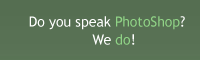Gold and Diamond logo
Learn how to pimp your logo with diamonds and gold with this photoshop tutorial
Also take a look at other Photoshop tutorials...
Burning text | All About Adjustment Layers | All about Layer Mask | Sparkling stars effect | Alien text |
Pages
Select the layer you just created and choose Edit > Fill and for the Use option choose Pattern and select the pattern we created at the beggining of this tutorial (it's the last one available).
.jpg)
Click OK, then CTRL+D to deselect and there you have it:
.jpg)
.jpg)
You cam play with the options above and add other effects like shining stars and lighting effects and obtain amazing bling bling effects:
.jpg)
This tutorial was made by Andrei Bilan and is used by t-tutorials thanks to his courtesy.
Please visit the original page as well,
http://andreibilan.blogspot.com/
Pages
Submitted by Martin on 2006-09-24 14:52:58. Since then read 119527 times.
Scored 4.74 points out of maximum 5 by 27 votes.
Also take a look at other Photoshop tutorials...
Blue Matter | How to create a blueberry | Chrome effect | Vacation and holiday accessories tips | Vectors, paths, curves and arrows |
Rate this tutorial!
Invite a friend!
Discussion
No contributions yet.
Be the first one to add one!