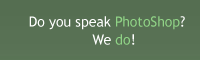Sparkling stars effect
Learn how to create a sparkling clean stars effect with this photoshop tutorial.
Also take a look at other Photoshop tutorials...
Exploding text | Vacation and holiday accessories tips | Simple plastic button | Blue Matter | Easter Eggs in Photoshop and ImageReady |
Pages
< Previous Page 1 Page 2
STEP 3
Here is our image thst will have the effect applied on it:
With the foreground color set to white start drawing at first with a bigger brush and then with smaller and smaller brushes. Here is how your image should look like:

After you finished drawing the stars, put the layer color mode to overlay and you're done - look at the details, the stars from the margin get some color from the background and you will find this tip very useful in some cases:

This tutorial was made by Andrei Bilan and is used by t-tutorials thanks to his courtesy.
Please visit the original page as well,
http://andreibilan.blogspot.com/
Pages
< Previous Page 1 Page 2
Submitted by Martin on 2006-09-23 19:31:34. Since then read 46565 times.
Scored 4.37 points out of maximum 5 by 19 votes.
Also take a look at other Photoshop tutorials...
Red Glass Button | Glowing magical vector logo | Tattoo transplantation | Red tissue | Making colorful web site template |
Rate this tutorial!
Invite a friend!
Discussion
Clarissa clarissa_f_1999 AT yahoo DOT com said on 2007-08-08 00:17:19Thanks for the tutorial. I am just starting out on Photoshop and your tutorial was very easy to follow. Thanks!