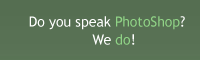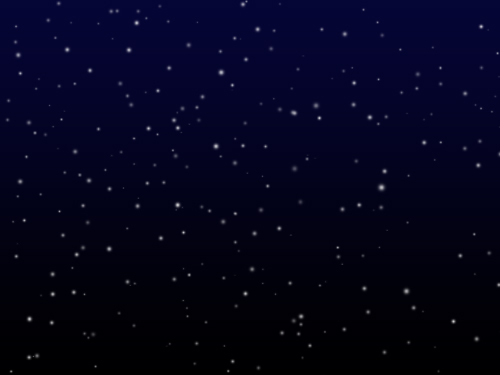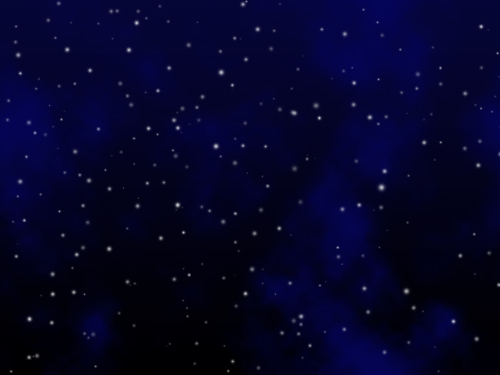|
Photoshop Tutorials
Photography
Tutorial Options
| |
Night Sky with Stars Description Serene and tranquil scenery of stars and a major sun and Earth. Worth seeing.
Description Serene and tranquil scenery of stars and a major sun and Earth. Worth seeing.Also take a look at other Photoshop tutorials...
Pages
You should be in an empty layer (not in the Background). Use the Brush tool (white color) and paint. It will not go that fast but if you pass over the same places more times it will slowly fill and you will get nice area of randomly spread dots/stars.
So, the stas look like this when you use my settings.
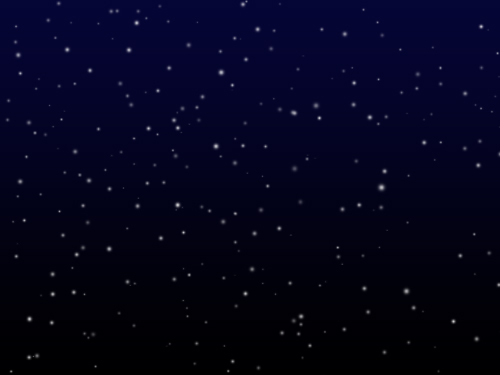 Like it, huh? For me it is too narrow and homogenous. Something missing. Like it, huh? For me it is too narrow and homogenous. Something missing.
Part III. - Space Nebula
(Nebula??? - dust cloud in space. A veeery big one:)
To make this cute looking space cloud we will make yet another New Layer.
Press D to reset Foreground and Background colors to Black and White.
Now, use Filter/Render/Clouds. That made clouds :)
Continue to make clouds darker and heavier by Filter/Render/Difference Clouds.
We now need to select only part of those clouds.
To do that, use Select/Color Range and move with the slider till you get a reasonably shaped selection. (e.g. about one sixth of the picture, aproximately-this is not that important)
When you have the selection, inverse it by Select/Inverse, and delete the rest by pressing Del.
Now we have a cloud but it doesnt look like Space Cloud. And therefore, we will change its color to blue.
Double click on the layer to call Layer Style window and use Color Overlay with blue color (040458)
Splendid, isnt it?
I think so :D
See Part IV. on the next page
Continue Reading On The Next Page > PagesSubmitted by Martin on 2006-05-09 10:56:23. Since then read 112499 times.
Scored 4.17 points out of maximum 5 by 99 votes.
Also take a look at other Photoshop tutorials...Rate this tutorial!Remember: the more points, the better!Invite a friend!
DiscussionFrancisco sisco027 AT netzero DOT com said on 2006-06-03 08:44:31
Excellent tutorial, I'll be coming back for more. Thanks.
Martin mato AT t-tutorials DOT com said on 2006-06-05 21:18:26
I am glad to hear that! I deem some of our tutorials really tutorialling and really worth going through. Looking forward to seeing you here again :D
Hotaru hotaru209 AT gmail DOT com said on 2006-06-20 02:49:05
Pretty nice, but my suggestion is that you should have kept out the lens flare and picture of the earth. The stars and night don't look photorealistic, so an earth image like that looks out of place. Plus lens flares have a tendency to look gimmicky.
Great tutorial though, the stars and nebula are the cool parts here anyway, and they turn out pretty well.
Tom said on 2006-09-21 09:52:35
Well actually I was expecting a little better when i found this tut i was actually searching for how to make an Earth and this came up so really this is a tut for star making with an Earth pasted in the middle....just my opinion
~Tom
bill wewew AT hotmail DOT com said on 2006-11-15 13:59:38
i only used up to the stars and nebula, but it was still great
Moses said on 2007-03-14 09:12:25
Excellent tutorial but got stuck at the nebula part. Was unclear how to get it rendered like the image, and with the gradiant part of the earth in the layer mask.
|
|
t-Tutorials menu
Google Links
Affiliates

|