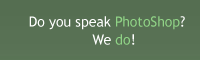Making sepia hue
Professional photographers often use this feature. It changes the image in the same way as desaturation.
Also take a look at other Photoshop tutorials...
Create a kite shield in Photoshop | Tolkiens Master Ring | Learn to use Quick Mask | Modern Art in Blue | Sparkling stars effect |
Sepia hue
1. Open the image

Sepia is changing all colors of the image into the degrees of brown, once made from sepia, right?
It gives certain photos completely different look, atmosphere and some warmth.
2. Image/Adjustments/Hue saturation, use settings like in my picture.
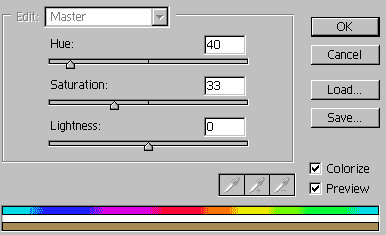
It will look like this one:

3. Now the image has some brownish color, but you can enhance it more by Curves, Levels or Color balance to change contrast and in the case of the latter also hue. Try and experiment. Unleash your creativity. Some Hues and Colors might give the image completely different feeling.
I tried this one:

Enjoy.
And if you happen to have a good idea of a tutorial (that is REALLY yours), you might wish to send us the procedure in text form and/or pictures and we will place it on our site. Be proud of what you can do.
If you liked this tutorial (or even if you didnt :) please make a Comment and Vote in the section below.
Thank you.
Submitted by Martin on 2006-03-27 16:01:46. Since then read 42611 times.
Scored 4.38 points out of maximum 5 by 32 votes.
Also take a look at other Photoshop tutorials...
Making colorful web site template | Understanding Curves | Flawless Collage of two Panorama photos | Post-it-note | All About Adjustment Layers |
Rate this tutorial!
Invite a friend!
Discussion
Miguel Miguelalvars AT gmail DOT com said on 2006-06-27 22:36:22Nice effect. This tutorial is perfect to begineers. Gracias ;).
ellorogrande blt DOT t90 AT comcast DOT net said on 2007-08-20 04:34:04
Very helpful, but then I'm handicapped by being color blind, not a good thing for an avid photographer, but my wife helps out a lot.