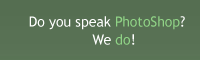Making abstract wallpaper
Learn how to create blue abstract wallpaper for your desktop
Also take a look at other Photoshop tutorials...
Simple plastic button | Dewy window | Modern Art in Blue | Learn to use Quick Mask | Blue Matter |
Pages
Now use Filter > Distort > Polar coordinates menu option to make concentric illustration. Polar Coordinates converts a selection from its rectangular to polar coordinates, and vice versa, according to a selected option. You can use this filter to create a cylinder anamorphosis — an art form popular in the 18th century — in which the distorted image appears normal when viewed in a mirrored cylinder. ;) 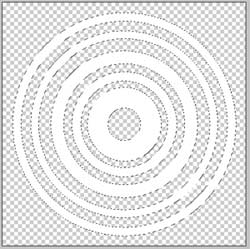
Do right-click on layer (if you don’t see layer panel press F7 to turn it on) and select Select transparency from drop-down menu. Select Edit > Transform > Distort menu option and use right-top control point to add 3D effect by moving it on left. 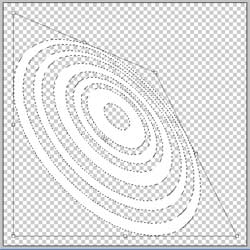
Go to Image > Image size menu option and set image’s dimensions to 1000 x 1000.
Use Select > Select all menu and Copy (CTRL + C) and paste it in first document (select first document and press CTRL + P). 
4.Making flower
Reduce layer’s transparency to 20%
Duplicate it 5 times by right-clicking and selecting Duplicate from drop-down menu.
Select first and use Edit > Transform > Rotate to spin it to 60 decreases.
With second set 120 decreases, third 180. 4th, 5th: -60, -120.
With Text tool add your signature at the right-top and select Flatten image from Layers menu, and that’s it
Final result:
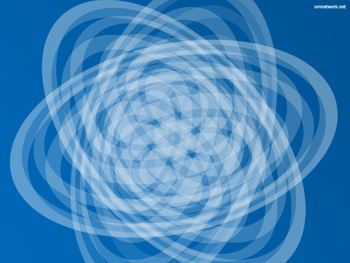
About author: Goran Grubic is skilled print and web designer from Serbia running design portal omnetwork.net (http://www.omnetwork.net/) which offers for free large unique tutorial library (covering Photoshop, Flash, 3D Studio, Dreamweaver and similar topics), free graphic resources (templates, elements, 3D models etc.), photography (free&royalty free, just use it!) and sounds&music loops for multimedia web development.
Pages
Submitted by Martin on 2006-08-01 20:02:17. Since then read 60663 times.
Scored 4.3 points out of maximum 5 by 20 votes.
Also take a look at other Photoshop tutorials...
Bevel and Emboss tutorial | Blue Matter | How to create a blueberry | Easter Eggs in Photoshop and ImageReady | Vectors, paths, curves and arrows |
Rate this tutorial!
Invite a friend!
Discussion
amanda ljh679 AT gmail DOT com said on 2009-10-13 09:58:43well, nice guide you can read another article to learn how to use wallpaper template to make wallpaper: http://www.imediacreator.com/tutorial-photo/use-wallpaper-template-to-make-wallpaper-on-mac.html#175